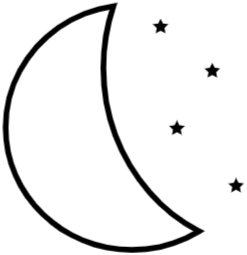If you run a webserver on AWS, get real client ip will be tricky if you didn’t configure server right and write code correctly.
Things related to client real ip:
- CloudFront (cdn)
- ALB (loadbalancer)
- nginx (on ec2)
- webserver (maybe a python flask application).
Request sequence diagram will be like following:
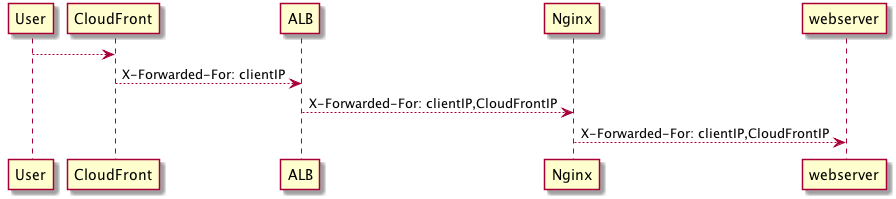
User’s real client ip is forwarded by front proxies one by one in head X-Forwarded-For.
For CloudFront:
- If user’s req header don’t have
X-Forwarded-For, it will set user’s ip(from tcp connection) inX-Forwarded-For - If user’s req already have
X-Forwarded-For, it will append user’s ip(from tcp connection) to the end ofX-Forwarded-For
For ALB, rule is same as CloudFront, so the X-Forwarded-For header pass to nginx will be the value received from CloudFront + CloudFront’s ip.
For nginx, things will be tricky depends on your config.
Things maybe involved in nginx:
- real ip module
- proxy_set_header X-Forwarded-For $proxy_add_x_forwarded_for;
If you didn’t use real ip module, you need to pass X-Forwarded-For head explictly.
proxy_set_header X-Forwarded-For $proxy_add_x_forwarded_for; will append ALB’s ip to the end of X-Forwarded-For header received from ALB.
So X-Forwarded-For header your webserver received will be user ip,cloudfront ip, alb ip
Or you can use real ip module to trust the value passed from ALB.
Config will be:
set_real_ip_from 10.50.0.0/16;
real_ip_header X-Forwarded-For;
real_ip_recursive on;
Assume your vpc cidr range is 10.50.0.0/16, so trust header passed from this range, it will including ALB’s ip addresses (lanuched in same vpc). It will use X-Forwarded-For header received from ALB as real client ip.Don’t use $proxy_add_x_forwarded_for in this case, otherwise the X-Forwarded-For webserver see will be user ip, cloudfront ip, user ip.
To make things clear, I use real ip module, and didn’t set $proxy_add_x_forwarded_for, then my webserver will see user ip, cloudfront ip
If your application is flask app, there is an easy way to retrive use’s ip.
from flask import Flask, request
from werkzeug.contrib.fixers import ProxyFix
app = Flask('test_app')
app.wsgi_app = ProxyFix(app.wsgi_app, num_proxies=2)
@app.route('/')
def hello():
return request.remote_addr
Use ProxyFix middleware to tell webserver how many proxies are on front of your application, since I use real ip module, X-Forwarded-For don’t contain ALB ip (nginx work like a real transparent proxy), so on the view of my webserver, there are two proxies on front, cloudfront and alb. Then request.remote_addr will get the right client ip.