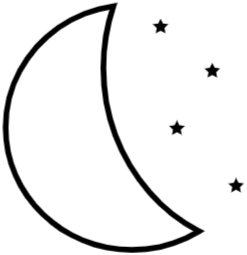我有两个 EKS 集群 (sandbox + production), 这两个集群分处两个 aws 帐号中. 所以管理的时候也需要两套 aws credential.
同时我用 helm-secrets 来管理 helm charts 中需要加密的一些配置. helm-secrets 只是 sops 的一个 shell wrapper, 实际加密是通过 sops 进行的.
sops 支持 aws KMS, gcp KMS, azure key vault.. 等加密服务. 我用的是 aws KMS, 在 KMS 里创建一个 key, 授权允许我这个 iam 帐号能用它来进行加解密.
这带来了一个问题, kubectl 和 helm-secrets 都需要 aws credential, 如果两边用的不一样就会执行失败.
我统一使用 aws 的 named profiles 来管理 credential. 不在环境变量里设 aws 的 access key/secret key(如果设置了, 优先级比 named profile 高)
目录结构:
~/.aws/
credential
config
credentail 中内容:
[sandbox]
aws_access_key_id = xxx
aws_secret_access_key = yyy
[production]
aws_access_key_id = aaa
aws_secret_access_key = bbb
config 中内容:
[profile sandbox]
region=us-west-1
[profile production]
region=us-west-2
一般来说, 多个 eks 集群的信息可以写在 ~/.kube/config 中, 通过 kubectl config use-context 来切换.
我更喜欢一个集群一个配置文件, 通过环境变量 KUBECONFIG 来指定使用哪个配置文件.
假设我把所有 kubconfig 放在 ~/.kube/configs/ 下:
~/.kube/configs/
production
sandbox
使用 eks 时, kubectl 是通过 iam-authenticator-aws 来进行认证的, kubeconfig 示例配置:
users:
- name: arn:aws:eks:us-west-1:123456:cluster/sandbox
user:
exec:
apiVersion: client.authentication.k8s.io/v1alpha1
args:
- token
- -i
- sandbox
command: aws-iam-authenticator
env:
- name: AWS_PROFILE
value: sandbox
通过环境变量让 aws-iam-authenticator 使用指定的 profile.
所以只要同时控制 KUBECONFIG 和 AWS_PROFILE 这两个环境变量就达成了同时切换 aws profile 和 eks cluster 的目的.
写个 shell 函数就行啦:
function eks {
local config_dir=~/.kube/configs
export KUBECONFIG=$config_dir/$1
export AWS_PROFILE=$1
}
使用:
- eks production
- eks sandbox
当有多个集群的时候, 操作时候经常会忘记自己目前的 context 是那个 cluster (还有对应的 aws profile). 可以把信息显示到 zsh 的提示符上.
在 .zshrc 中加入:
function aws_prof {
echo "%{$fg_bold[blue]%}aws:(%{$fg[yellow]%}${AWS_PROFILE}%{$fg_bold[blue]%})%{$reset_color%} "
}
function k8s_ctx {
echo "%{$fg_bold[blue]%}k8s:(%{$fg[yellow]%}${KUBECONFIG##*/}%{$fg_bold[blue]%})%{$reset_color%} "
}
export PROMPT="\$(aws_prof)\$(k8s_ctx)$PROMPT"
效果如下:
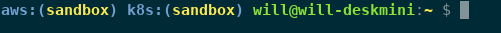
因为偶尔还是可能单独切换 aws profile 的, 所以两个分开显示了.